XBlast Tools 1.5.8 APK Free Download Android App. Modify IconColors, CenterClock, Fullscreencaller, CRT Effects and many more!
Instructions :
Note:
Features:
Requirements:
Install Instructions:
What's in this version : (Updated : Sep 16, 2013)
Required Android O/S : 4.0.3+
Screenshots :
Download XBlast Tools 1.5.8 Google Play Store
Instructions :
- Download App
- Install APK
Note:
- ★It Requires Root Access
- ★It Requires BUSYBOX
- ★It Requires Xposed Framework: http://repo.xposed.info/module/de.robv.android.xposed.installer
Features:
- you can choose your favorite color for your Clock with out modifying APK files
- You can add custom text along with the clock, which will be displayed in status bar and notification bar
- You can add color to Date field in notification bar...
- You can choose your favorite font for clock & Date field in status bar & notification bar...
- You can add your favorite fonts into your /sdcard/fonts/ folder, it will be listed in the app
- You can add bar code fonts for clock & Date field in status bar & notification bar..
- You can choose any color for status bar...
- You can make full transparent for notification
- You can enable 180 rotation of phones(can rotate in all directions)...
- You can choose any color for Battery...
- You can choose any color for Wifi signal
- You can choose any color for Mobile signal
- You can change the carrier name in lock-screen and notification...
- You can can apply color to carrier name in lock-screen and notification...
- Change the carrier name size in lock-screen
- You can have Full screen caller picture in your phone
- Set default caller image for full-screen caller function
- Set any color for name, phone number etc
- Hide Am Pm
- Complete transparency for status bar
- Choose any Notification panel bg image or color
- Status bar Center Clock
- CRT Screen off effect (No Effect,Horizontal Effect and Vertical Effect)
- Enable or disable status bar during the full screen call
- Apply any font for name, phone number etc for full screen caller
- Ram usage in recent panel
- Button to Clear all recent tasks
- Notification Pull-down/Pullup Speed
- Advanced Power-off menu(Soft Reboot, Reboot, Reboot to recovery, Fast boot & Screenshot)
- Choose WiFi and mobile in out color
- Mobile Color will be applied to mobile type as well
- In full screen caller function... during incoming call glowdots color will be changed...
- Choose Ticker text color
- Choose Toast text color & Toast bgcolor
- Build.prob tweaks
- Choose Notification text & content color (this is experimentel)
- New Color picker with hex code option
- Network speed will be displayed in status bar & Choose color for it
- Smart alarm icon option
Requirements:
- ★Android 4.0+ and ROOT
- ★It Requires BUSYBOX
- ★It Requires Xposed Framework: http://repo.xposed.info/module/de.robv.android.xposed.installer
Install Instructions:
- Install Xposed Installer
- Install Xposed Framework (from the Xposed Installer app)
- Install XBlast Tools
- Activate the module in Xposed Installer app
- Configure the application as you like
- Soft reboot the phone to see the changes
What's in this version : (Updated : Sep 16, 2013)
- Bug fixes
- Added Custom text to Day dream
- Added font options for Day dream
- Can change Holo background to any color or image
- Added new Gradient Settings for notification panel bg,day dream and holo
- Added Chinese (simplified),German & Romanian translations
Required Android O/S : 4.0.3+
Screenshots :
Download XBlast Tools 1.5.8 APK
Download XBlast Tools 1.5.8 Free ApkDownload XBlast Tools 1.5.8 Google Play Store

.webp)
.webp)
.webp)
.webp)
.webp)
.webp)
.webp)
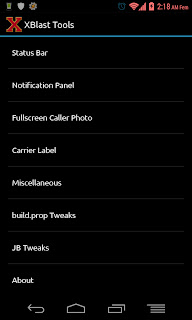











0 comments:
Post a Comment